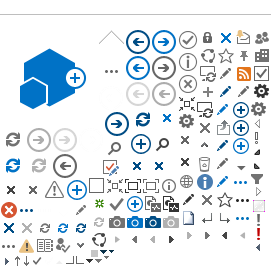2-Step Verification
What is 2-step verification?
2-step verification is a way to make your account more secure. With 2-step verification, every time you want to log into your GetCheckedOnline account, you will need to provide your email address, password and a unique security code that will be sent to you.
You can choose to have your unique security code sent to you either by text message or through a mobile app. Codes are randomly generated and you will get a different code each time you sign in to your account.
Setting up 2-step verification
You can turn on 2-step verification when you first create your GetCheckedOnline account, or later from your “My Account” page.
Receiving codes by text message
You will need to enter the security code that is sent to you by SMS (text) message every time that you want to log into your GetCheckedOnline account.
To set up:
- Select “Use text messages” from the “Turn on 2-Step Verification” window.
- Enter your phone number. You will receive an SMS (text) message with your security code.
- Enter the 6-digit security code.
Your phone number won’t be used for anything besides 2-step verification.
Receiving codes by mobile app
An authenticator app is installed on your mobile device to generate a security code every time that you want to log into your GetCheckedOnline account.
The two recommended authenticator apps are Google Authenticator and Microsoft Authenticator. These are free downloads from the Android and iPhone app stores.
To set up:
- Download and install the authenticator app on your mobile device.
- Select “Use a mobile app” from the “Turn on 2-Step Verification” window on GetCheckedOnline.
- Scan the barcode that appears. A security code will show on your mobile device. If you are using the same mobile device for both steps, you will need to select “Can’t scan the barcode?” and manually enter the account name and key into your authenticator app.
- Enter the security code on the “Enter security code” window.
- You will be asked to provide a mobile phone number as a backup. Another security code will be sent to this phone number by SMS (text) message.
- Enter this security code into the “Verify your phone number” window on GetCheckedOnline
Your phone number won’t be used or stored for anything besides 2-step verification.